At this moment, I am still only interested in Teradata’s external loading capabilities like FastLoad, Tpump, MultiLoad etc… and on how to use them in Informatica. Following are the steps to load data into a table using FastLoad external tool.
- Create a Loader connection in Workflow Manager (Connections > Loader > New)
- TDPID (Teradata Database ID) is important – you can get this from your Windows hosts file.The CLI software looks for this TDPID in the /etc/hosts file and will
automatically strip cop1 from the name and use the TDPE as the system
identifier (or whatever other name you use). My hosts name contains looks as below…
# For example:
#
# 102.54.94.97 rhino.acme.com # source server
# 38.25.63.10 x.acme.com # x client host
127.0.0.1 localhost localtdcop1
::1 localhost
So, after stripping cop1 from “localtdcop1”, now the TDPID is “localtd”.
- I chose Truncate target table option so FastLoad truncates the target table before it loads any data.
- I want to load the data into a named flat file first and then into actual target table through FastLoad. So, I have enabled “Is Staged” option. Else Integration Service would use a named pipe means you can not view the data, like you can view with “Is Staged”option, after the load is completed.
- In the target properties, select “File Writer” as Writer type instead of “Relation Writer”.
- Select Connection type as “Loader” and chose the above create Loader connection
I will give a try with other features and utilities and try to post them here…
Karteek
Labels: data_load, database, informatica, teradata, tool
3 Comments:
Subscribe to:
Post Comments (Atom)

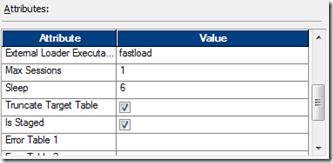


When i am loading data from Oracle to Teradata Using Informatica only emty table is created in Teradata.Data is not loaded Giving Error as Teradata Datasource is invalid...Even though i gave correct credentials.
Plz let me know the problem i am facing.
Have you verified the loader log as well. Loader logs usually contain detail error messages than session logs?