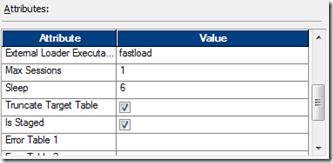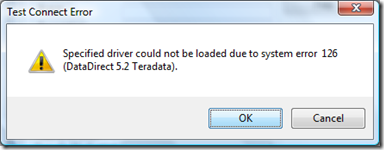Those who want to try on your personal machines, here are the steps.
Note that this procedure is just for your lab or personal usage, and certainly not recommended in most of live scenarios.
Here is the download link for the document…
Karteek
At this moment, I am still only interested in Teradata’s external loading capabilities like FastLoad, Tpump, MultiLoad etc… and on how to use them in Informatica. Following are the steps to load data into a table using FastLoad external tool.
- Create a Loader connection in Workflow Manager (Connections > Loader > New)
- TDPID (Teradata Database ID) is important – you can get this from your Windows hosts file.The CLI software looks for this TDPID in the /etc/hosts file and will
automatically strip cop1 from the name and use the TDPE as the system
identifier (or whatever other name you use). My hosts name contains looks as below…
# For example:
#
# 102.54.94.97 rhino.acme.com # source server
# 38.25.63.10 x.acme.com # x client host
127.0.0.1 localhost localtdcop1
::1 localhost
So, after stripping cop1 from “localtdcop1”, now the TDPID is “localtd”.
- I chose Truncate target table option so FastLoad truncates the target table before it loads any data.
- I want to load the data into a named flat file first and then into actual target table through FastLoad. So, I have enabled “Is Staged” option. Else Integration Service would use a named pipe means you can not view the data, like you can view with “Is Staged”option, after the load is completed.
- In the target properties, select “File Writer” as Writer type instead of “Relation Writer”.
- Select Connection type as “Loader” and chose the above create Loader connection
I will give a try with other features and utilities and try to post them here…
Karteek
Labels: data_load, database, informatica, teradata, tool
You know I am still living with Vista :) Somehow I am managing it, though at times it becomes hard to work with it. Vista is cool, but other software's compatible with Vista…just a bit hard to find, and even if you find it, it would be hard to make it work with Vista.
I wanted to explore Teradata and so recently downloaded the latest Teradata 13 from www.teradata.com/downloadcenter/. Great news Teradata 13 officially supports Vista, and even Windows 7 – really cool!
It all worked for me…I could able able to query the tables using SQL Assistant well. But I experienced some issue with Teradata ODBC – driver was not getting loaded. When I use a DSN created using Teradata ODBC driver, it was throwing some error like “Specified driver could not be loaded due to system error 126”
Below error screen shot was when I used DataDirect driver. I had the same issue even with Teradata ODBC driver (I think Teradata either does not have a native driver or it recommends its ODBC driver – I could not see a Teradata native driver one like Oracle’s)
It appears it could not able to locate the actual driver file. But it is not – I verified the registry and it actually was pointing to a correct file.
HKEY_LOCAL_MACHINE\SOFTWARE\ODBC\ODBCINST.INI\Teradata => C:\Program Files\Teradata\Client\13.0\ODBC Driver for Teradata\Lib\tdata32.dll
After doing some research and googling, I realized that it actually not the driver but some of its supporting files causing this issue. There are few .dll files at the below location which perhaps were not getting loaded along with driver file.
C:\Program Files\Teradata\Client\13.0\Shared ICU Libraries for Teradata\lib
icudttd36l.dll
icuintd36.dll
icuiotd36.dll
iculetd36.dll
iculxtd36.dll
icuuctd36.dll
I added this location to the system path and it finally worked. In your case, if it does not work just by adding it to the path, copy the .dll files to windows\system32.
Hope it saves sometime when you encounter the similar issue :)
Update (04/25/2010):
It seems Teradata has its own CLI (Call-Level Interface) for clients to be able to connect database server via network. Following methods are supported by Teradata in the Network.
- NET Data Provider for Teradata
- Java Database Connectivity (JDBC)
- OLE DB Provider for Teradata
- Open Database Connectivity (ODBC)
- Teradata CLIv2 for Network Attached Systems (also available for Channel Attached Systems)
Teradata documentation says that the client applications can use the following APIs to communicate with Teradata Database:
- NET Data Provider
- Java Database Connectivity (JDBC)
- Open database Connectivity (ODBC)
Notice that there is no Teradata CLI to use it with a client.
Update (04/26/2010):
Few of the Teradata client tools like BTEQ and FastLoad are also experiencing the similar driver locating problem. Add the location “C:\Program Files\Teradata\Client\13.0\CLIv2” to your problem.
Problem Symptom: When you open FastLoad an error dialog box is thrown saying that “This application has failed to start because wincli32.dll was not found” and suggests to reinstall the software to fix the same. Please do not reinstall, I tried and it did not work. Like I said, just update your user/system path.
Karteek
Labels: connectivity, database, installation-configuration, odbc, teradata, windows
It is same as on Vista! I did this yesterday on my friend's machine shipped with Windows 7.
http://karteekblog.blogspot.com/2009/12/powercenter-860-on-vista.html
Karteek
Labels: informatica, installation-configuration, powercenter, windows
I was recently going through my.informatica.com site to find some interesting tool set called “Debugging Tools” from Informatica. There is a tool called “MetaQuery 2.0”, a java window application, that connects to PowerCenter repository database and fetches some key properties of various repository related objects. As my-informatica is for customers & partners, I can not give the site contents directly or MetaQuery tool for downloading here (it may be classified). However, I am just pasting the description provided there for this tool below.
Metaquery 2.0
“Metaquery is an Informatica tool to query against PowerCenter repository for some of the key properties in session, workflow, and mapping objects. This tool is helpful to gather information regarding properties set in any of these objects (like session or workflow) and get the output report exported into a readable excel sheet or text file. The latest version supports repositories in DB2 and Sybase in addition to Oracle repositories. More properties in session and workflow are queries upon as well.”
I think this certainly is a useful tool to have for repository analysis and debugging. This tool is not exposing the queries it is using to fetch the data (in any readable format), but you are allowed only to choose the options on GUI (for example, sessions with target table enabled option) and submit. I usually write some queries on repository with all sort of reverse engineering, but as the underlying architecture/database design is no where documented it is difficult at times to get the requirement done properly and accurately.
Some screen shots of tool:

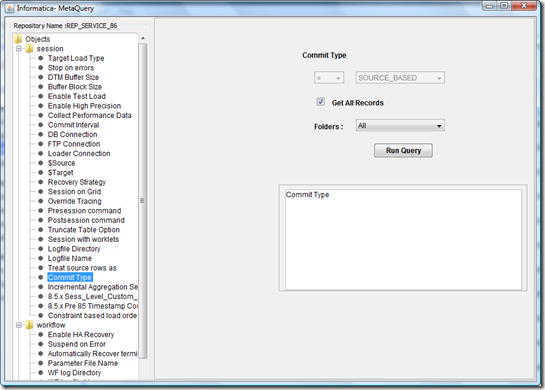
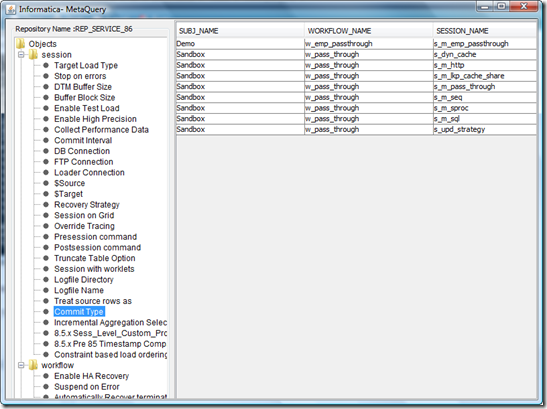
When I saw this tool first time on my-informatica site, I felt happy that it would reveal some facts about how some repository tables are related and logic behind using them. But it was not the case as the tool revealed only usage options from GUI, and all the underlying queries are still hidden in java .class files. I had to use an alternative approach for revealing the queries. I used JD Java Decompiler and decompiled the class file (.\XML\SQLQueriesOra.class) and that is it – all the queries that the tool used for 46 features are available. I have compiled all of them at once place in a spread sheet (link provided below). Same query details can also be retrieved from java command line console, where in java echos the query each time you submit the request from front end. Hope you enjoy it!
A sample query used for getting the “The name of the source table used in the mapping” is below:
SELECT A.SUBJ_NAME,C.MAPPING_NAME,D.INSTANCE_NAME SOURCE_NAME_IN_MAPPING FROM OPB_SUBJECT A,OPB_MAPPING C,OPB_WIDGET_INST D WHERE A.SUBJ_ID=C.SUBJECT_ID AND C.MAPPING_ID=D.MAPPING_ID AND D.WIDGET_TYPE=1 AND D.WIDGET_ID IN (SELECT SRC_ID FROM OPB_SRC )
Welcome you all to add some of your experiences on your repository usage.
Repository Queries for PowerCenter 8x (from MetaQuery).xls
Karteek
Labels: informatica, powercenter, repository, tool